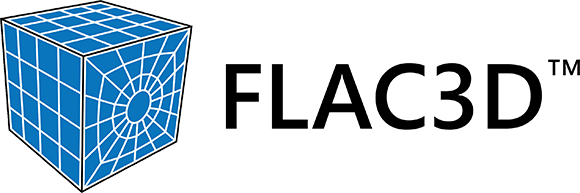
Continuum Modeling for Geomechanics in 3D
Choose FLAC3D for advanced geotechnical problem solving. Ideal for 3D soil, rock, concrete analysis, structural ground support, and groundwater flow. Optimize solutions now!
SOLUTIONS FOR VARIED GEOTECNICAL CHALLENGES
What Kinds Of Problems Can FLAC3D Solve?
Civil
- Caverns
- Dams
- Earth Retaining Structures
- Foundations
- Tunnels and Shafts
- Slopes and Embankments

Energy
- CO2 Sequestration
- Cap Rock Integrity
- Dams
- Engineered Barrier Evaluation
- Fault Stability
- Foundations
- Induced Seismicity
- Nuclear Waste Isolation
- Reservoirs
- Salt Caverns
- Underground Infrastructure
- Waste Storage Containers
- Wellbores and Casings

Materials
- Constitutive Model Development
- Equipment Prototyping
- Materials Behavior
- Virtual Laboratory Testing

Mining
- Blasting
- Crown Pillars
- Destressing
- Material Yielding and Damage
- Open Pit Walls
- Solution Mining
- Tailings Dams and Stockpiles
- Underground Pillars
- Underground Stopes
- Underground Tunnels, Shafts, and Passes

WHY YOU'LL LOVE IT
Why Choose FLAC3D?
Explore FLAC3D's comprehensive features and user-friendly interface. Unlock powerful computing capabilities, including the ability to run two models simultaneously. Discover why FLAC3D is the ideal choice:
Analyses
- Small-strain mechanics (gridpoints remain fixed)
- Large-strain mechanics (gridpoints move with displacement)
- Effective Stress (pore pressure)
- Automatic Factor of Safety
- Back-analyze failure and calibrate forward-prediction
- Multiple, Simultaneous Failure-Mechanisms
- Zone relaxation for gradual excavation and construction sequencing
- Groundwater Flow
- Service limit state (SLS) and ultimate limit states (ULS) based on displacements
- Liquefaction
- Settlement and Consolidation
- Surface Subsidence
- Recovery and Dilution
- Coupled ground-structure interaction (beams, cables, piles, shells, geotextiles, liners)
- Options Available: Dynamics (Earthquakes, Blasting, Vibration), Thermal, Creep, User Defined Constitutive Models (UDM), IMASS Damage Model
* Service Limit State and Ultimate Limit State (URL)
Ease Of Use
FLAC3D models use a combination of interactive tools and commands. FLAC3D simplifies modeling with interactive features such as CAD file compatibility, built-in mesh generation, intuitive boundary skinning, and automatic stress initialization. For advanced meshing, use Griddle and Rhino 3D CAD to build and precisely mesh complex models as a FLAC3D grid. Easily define groups in the model pane and assign constitutive models and material properties using the built-in database.
Speed
FLAC3D utilizes multi-threading and optimized solutions for fast, responsive, and accurate simulations. Maxwell damping for dynamic simulations and enhanced solvers for fluid flow and thermal simulations enable efficient solution times. Multi-threaded FISH and Python libraries provide extremely efficient model scripting when user customization is chosen.
Users may also run two instances of FLAC3D on the same computer simultaneously, cutting down on overall time to solution for multiple models.
Powerful Capabilities
FLAC3D offers robust simulation capabilities, including large-strain simulation to visualize the full extent of model deformation, 26 built-in constitutive models for different ground behaviors, dynamics analysis to simulate earthquakes and liquefaction, and nonlinear deformable structures to design ground support.
Advanced plotting tools, FISH scripting and Python integration provide unparalleled model control and customization, while statistical tools and data import options expand modeling possibilities.
Flexibility
Enjoy flexibility in modeling and your workspace with FLAC3D's highly adaptable tiled user interface that allow users to layout the program as preferred; work with hundreds of plots efficiently; and build, construct, and modify the modeling workflow as needed. Use FISH and/or Python scripting for model parameterization, custom visualizations, adding new physics, and/or model run control. Use one of the 26 built-in constitutive models for material behavior or develop a custom user-defined constitutive model (UDM).
FLAC3D licenses allows for two instances to run on the same computer simultaneously. Licenses are also portable between computers using a USB key or web license. Web licenses can be managed centrally at an organization with seats assigned, added, or removed as needed.
Commands
In conjunction with interactive tools, FLAC3D uses commands to provide a compact representation of the model (as a data file) for repeatability, to ensure path dependency (excavation sequence and any other sequence of events, such as boundary conditions or material properties), and for flexibility.
Intuitively structured commands, built-in contextual help, and command auto-completion help users learn and work with commands. Most user interface interactions are automatically translated into commands, so you can see how they are composed and reuse them. The built-in text editor makes creating and running models with commands efficient.
What's New
• Solution optimization enables up to 3 times faster static modeling and dynamic time steps up to 2.6 times larger than before
• Maxwell damping for 10-200x faster performance for dynamic models
• Highly customizable interface for better model building, workflows, & ease-of-use
• Zone Joints for modeling complex, intersecting discontinuities.
• Non-linear structural elements for ground support
• Versatile Von-Mises, Columnar-Basalt, and Concrete constitutive models
• Extruder now Sketch. New tools include Slope and Tunnel wizards, revolve a 2D Sketch along an axis, and extrude a 2D Sketch along a curved path interactively
• Faster implicit solvers for fluid flow and thermal calculations
• Faster analytical temperature calculation for specified sources
• Rapid analytical temperature calculations
• Built-in user material properties database
• Easily import data from MINEDW software and RockMass Technologies hardware
DON'T JUST TAKE OUR WORD FOR IT
See What Users Have to Say
"The GUI, FISH language, constitutive models, & formulation make FLAC my go-to analysis tool for project & research work."
- Richard Armstrong, Geoanalysis Support/ CSU, Sacramento
“I’ve been using [ITASCA] software, mainly FLAC2D and FLAC3D and UDEC, for the past 20+ years. It helped solved complex problems and allow me to customize the solution through coding. [ITASCA] software is my ultimate go-to for difficult geotechnical problems.”
- Farzaan Abbasy, PhD
“The numerical modelling for mitigating the liquefaction risk is a challenging [task] which would be otherwise impossible without a finite difference code like FLAC3D.”
- Gianluca Fasano, PhD
MORE TO LOVE
Expand Your Software Capabilities With These Options
Dynamics
FLAC3D offers three-dimensional, fully dynamic, analysis that extends simulation capabilities to a wide range of dynamic problems in earthquake engineering, soil liquefaction, seismology, blasting, and mine rockbursts.
You can specify acceleration, velocity, or stress waves as an exterior or interior boundary condition and include wave absorbing and free-field boundary conditions. Dynamics supports soil-structure interaction, can be coupled to thermal analysis, and includes a Dynamics Wizard to pre-process ground motions. Couple Dynamics to groundwater flow for analyses involving time-dependent pore pressure change associated with liquefaction. FLAC3D includes several dynamic and liquefaction constitutive models and includes Maxwell damping, resulting in fast dynamic model run times.
Thermal
FLAC3D's thermal analysis combines conduction and advection models to simulate heat transfer and thermal-induced displacements for modeling geothermal and nuclear waste applications. Thermal provides for one-way coupling to the mechanical stress and pore-pressure calculations. It includes four thermal material models and variable boundary conditions. Heat sources may be inserted into the model, which may decay exponentially with time. The Hydration-Drucker-Prager constitutive model is also included which can adjust the mechanical properties of a material corresponding to the hydration grade (or equivalent concrete age). Implicit solvers are now included in FLAC3D, making thermal model run times incredible fast.
Creep
FLAC3D’s creep analysis can be used to simulate the behavior of materials that exhibit time-dependent material behavior. FLAC3D provides 11 constitutive models for simulating creep, which cover both viscoelastic and viscoplastic behavior. You can also modify these models or create new creep constitutive models using C++ for a user-defined constitutive model (UDM). Applications include oil and gas reservoirs, compressed-air energy storage, mining, frozen-soils, nuclear waste disposal, and deep tunnels.
IMASS
FLAC3D’s IMASS is designed to simulate the rock mass response to excavation-induced stress changes. IMASS captures damage progression from intact rock to bulked material, considering dilation and bulking effects in plastic deformation. Its unique two-stage softening behavior distinguishes damage from subsequent disturbance, making it a crucial tool for accurate post-peak rock mass representation in mining.
WE'RE HERE TO HELP
Software Support
TRY IT NOW
Request Demo Download
Request a free download of our software demo to explore its features. Experience the innovation firsthand and see how it can benefit your work. Try it today!

